I ran into this issue when adding a new datetime column to an existing table in my MySQL 5 database. I did not get the error in my production environment, only the dev environment on my local machine.
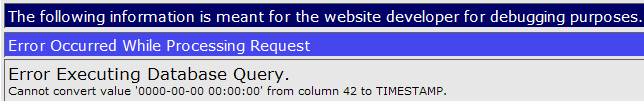
I was puzzled by this error, because I thought the all zeros value basically meant a null/unknown date value. Also I wasn’t using a type TIMESTAMP, I was using a DATETIME column type, so that threw me, too. After digging through the data a little bit, I found that the values for these new columns in the production database were NULL, but the values in my dev database were ‘0000-00-00 00:00:00’. A little googling told me that the all zeros value is what happens when an invalid date is assigned to a datetime field.
I could not see any differences in the schema, so I’m not sure how this happened. But updating my dev data to be NULL where the value was ‘0000-00-00 00:00:00’ solved the problem.
The other option, if you can’t change your data, is to add these items to your connection string value in the ColdFusion Administrator for your datasource:
noDatetimeStringSync=true&zeroDateTimeBehavior=convertToNull
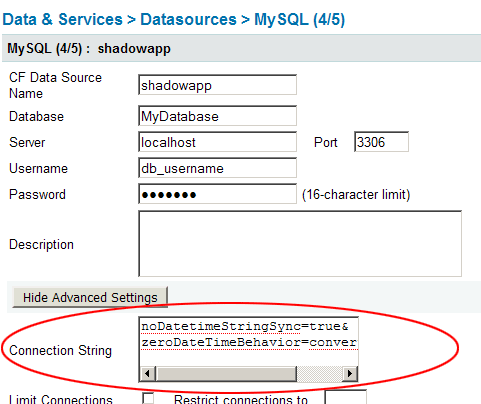
This tells MySQL to return a null instead of throwing an exception when one of these values is found. This is how I initially solved the problem, until I figured out that ‘0000-00-00 00:00:00’ was not a proper value.


Eident says:
Thanks for the tip. Saved me a ton of time.
5 August 2010, 3:08 pmAmeen says:
Thanks Man .. you saved me a lot a lot of time.
18 October 2010, 7:02 pm